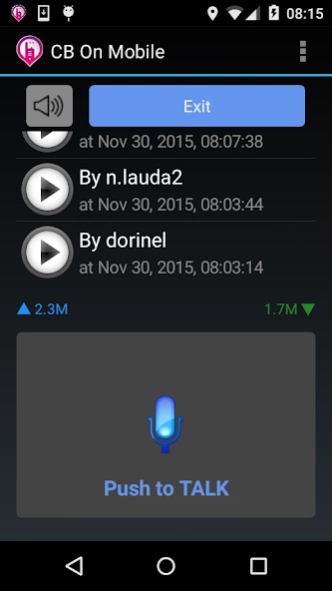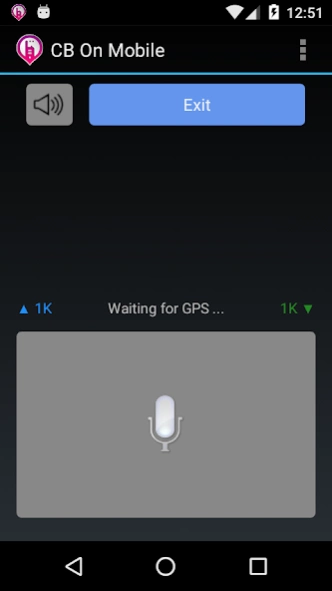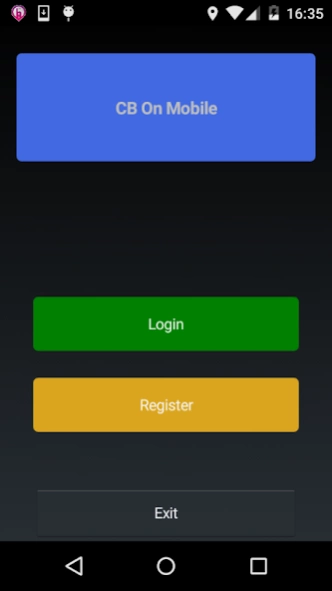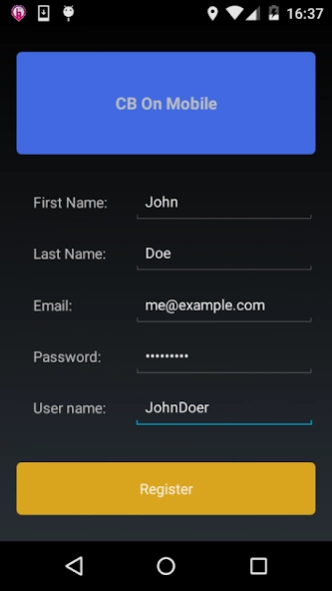CB On Mobile 1.0.5
Continue to app
Free Version
Publisher Description
CB On Mobile - It imitates the behavior of a CB Radio. Install it on two devices and talk!
We have developed an app that:
- is useful only if installed and turned on, ON TWO devices!
- imitates the behavior of an CB Radio
- provides an easy voice communication between online devices that are in a virtual square with its sides at a preset distance from the users GPS location
- it does not make residual noise
- it can reproduce the last 5 messages received, without saving full message history
- an user can block listening to other user, if he is considering him annoying
- needs an Android device with GPS and active Internet connection (it doesn't work without them)
- no need for external antenna, no paint damage and doesn't not required any hardware installation
- reduced Internet bandwidth
"The truth is that if we won't form a numerous community of active users (a Traffic Community) we won't make it! So, we ask you to let the app run in background while you are in traffic, even if you don't get messages from other users, then, when somebody else will talk and eventually nobody answers, maybe you will signal your online presence. Don't worry, your phone will function absolutely normal and also don't forget that if there are no conversations, there is almost no Internet traffic".
For a more detailed presentation, that has more information, we ask you to read the entire presentation of the app on our web page http://www.cbonmobile.com
Quick Start Guide:
1. Install the application
2. Press on Register
3. Insert your data
4. Press again on Register
5. Access your email and validate the account
6. Press on Login
7. Insert email and password
8. Press on Login
Ready to go, have fun !
About CB On Mobile
CB On Mobile is a free app for Android published in the Telephony list of apps, part of Communications.
The company that develops CB On Mobile is Frontline softworks. The latest version released by its developer is 1.0.5.
To install CB On Mobile on your Android device, just click the green Continue To App button above to start the installation process. The app is listed on our website since 2017-04-26 and was downloaded 2 times. We have already checked if the download link is safe, however for your own protection we recommend that you scan the downloaded app with your antivirus. Your antivirus may detect the CB On Mobile as malware as malware if the download link to com.cbonmobile is broken.
How to install CB On Mobile on your Android device:
- Click on the Continue To App button on our website. This will redirect you to Google Play.
- Once the CB On Mobile is shown in the Google Play listing of your Android device, you can start its download and installation. Tap on the Install button located below the search bar and to the right of the app icon.
- A pop-up window with the permissions required by CB On Mobile will be shown. Click on Accept to continue the process.
- CB On Mobile will be downloaded onto your device, displaying a progress. Once the download completes, the installation will start and you'll get a notification after the installation is finished.